When the power cable wouldn't plug I think of two issues. A damaged cable and something blocking the power port on iPhone. The cable was fine but inside the power port was some white fluff or lint. In trying to get the power lead inserted the lint had become quite compacted. The following is a picture of the iPhone with the lint I removed.
Removing the lint was a bit tricky. Being a bit of a "MacGyver" I wondered what I could use to remove the lint. I was adverse to using anything metal. With the iPhone turned off it shouldn't be a problem, but you never know. A toothpick perhaps, but not really great as they can break easily. The item that worked well was a tooth floss stick that looks like the following.
The point on this is quite pointed and reasonably strong. Being very gentle you can slowly lift out any lint or fluff. Make sure you get all the lint/fluff. In this case the person had compacted the fluff quite a lot trying to put in their power lead. The material was compacted so much it looked quite solid. As you can see by the picture above it worked well with the amount of material removed from the iPhone's power socket.
How did the fluff or lint get into the iPhone? Most likely from the person's pocket and this could happen to anyone who carries their iPhone or other mobile in their pocket.
Kelvin Eldridge
www.OnlineConnections.com.au
IT support.
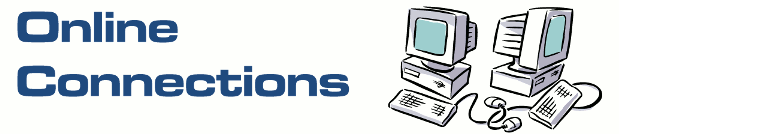


No comments:
Post a Comment
Note: Only a member of this blog may post a comment.