When setting up an iPhone there's a number of settings I suggest people turn off until they know what those settings do. One feature that is a particular concern and is turned on by default, is Wi-Fi Assist.
Wi-Fi Assist lets the mobile phone use the often expensive and more limited mobile data allowance if Wi-Fi connectivity is poor. That's a really poor idea. If Wi-Fi isn't working, you really don't want to automatically start chewing through the more expensive mobile data. Turn the Wi-Fi Assist option off to avoid surprises with your mobile bill.
Will this really help. Perhaps. If Wi-Fi drops out and you have mobile data enabled, then your mobile phone is probably going to use the mobile data anyway. This for example may happen as you move away from the Wi-Fi access point. If your ISP service for you Wi-Fi access point however stops working, and you're still using the Wi-Fi access point, this is when you'd expect to lose access to the internet. Not convenient, but if you're watching a movie via Wi-Fi and the internet drops out, automatically switching to mobile data could consume quite a lot of data before you may even be notified by your ISP.
Do turn this option off, unless it's really what you want to do.
Kelvin Eldridge
www.OnlineConnections.com.au
IT support.
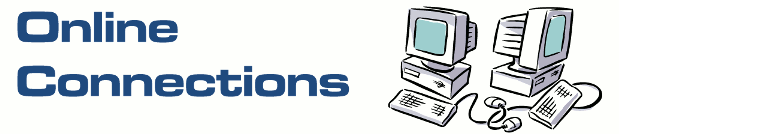

No comments:
Post a Comment
Note: Only a member of this blog may post a comment.