The Share My Location web app needs to remain open for you to continuously share your location with someone else. On my ancient iPhone 4 I have Safari, Opera and Chrome to choose from. Most times I use Safari. I decided to test what would happen if someone opened a new tab and the result was interesting.
Safari suspended the activity from the background tab, but Opera and Chrome did not. This could be useful when someone is sharing their location and wants to use the browser to perhaps catch up on the news whilst they travel. Perhaps even check out a public transport timetable. In this case Safari would stop sharing the location, but Opera and Chrome wouldn't and would thus be better to use in this situation.
It makes sense for Apple to suspend activity and that would reduce battery usage. Browser makers make choices and most of the time we're not aware of the choices and compromises. By luck I stumbled across a useful bit of knowledge that makes Share My Location more convenient for Apple device users. In this case it is as simple as using another browser.
Desktop browsers do not suffer from this limitation, but of course desktop browsers usually don't have access to a GPS.
Kelvin Eldridge
www.ShareMyLocation.com.au
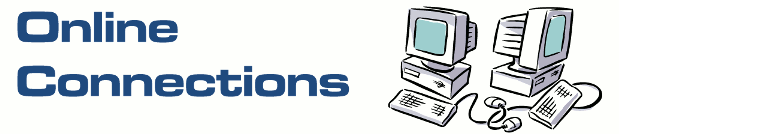
No comments:
Post a Comment
Note: Only a member of this blog may post a comment.